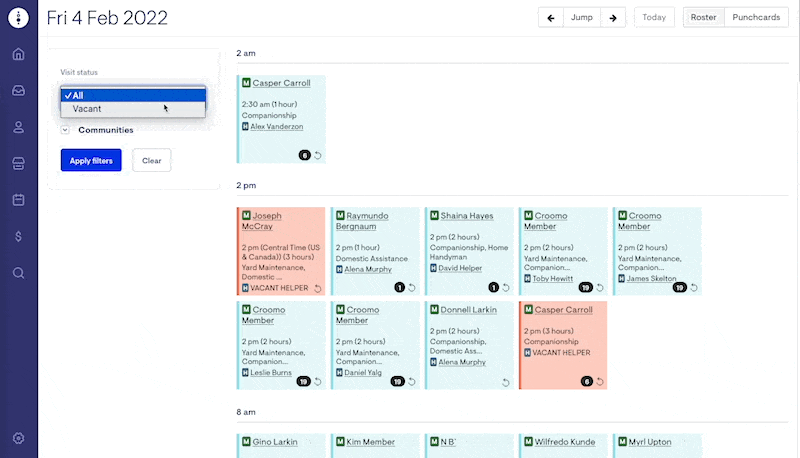- The Lookout Way Support 2024
- What's New?
- New Features
-
New to Lookout?
-
The Lookout Manual
- Tickets
- Members: Creating and Managing Clients
- The Member's Notebook
- Remote Care Monitoring Technology
- Creating and Managing Helpers (Care/Support Workers)
- Rostering
- Reporting
- Finance
- Settings
- Settings - Early access features
- The Lookout App for Helpers & Members/Families
- Self-management
- Provider Travel and Client Transport
- Veterans Home Care (VHC)
- Department of Veterans’ Affairs (DVA) Community Nursing
- Support
-
Support at Home
-
Lookout App Guides
-
Aged Care Financial Solutions
-
Connect
-
Add-ons
-
Integrations
-
Policies & Legals
-
What's New?
22.01.01 Payroll reports and filtering vacant visits
Here's what's new in Lookout - the latest improvements and bug fixes.
New payroll report now available
-
Users can now generate their own payroll reports in Lookout!
-
This can be accessed through the Finance reports section of Lookout.
-
To generate the report, just select the date range and the report will be sent by email.
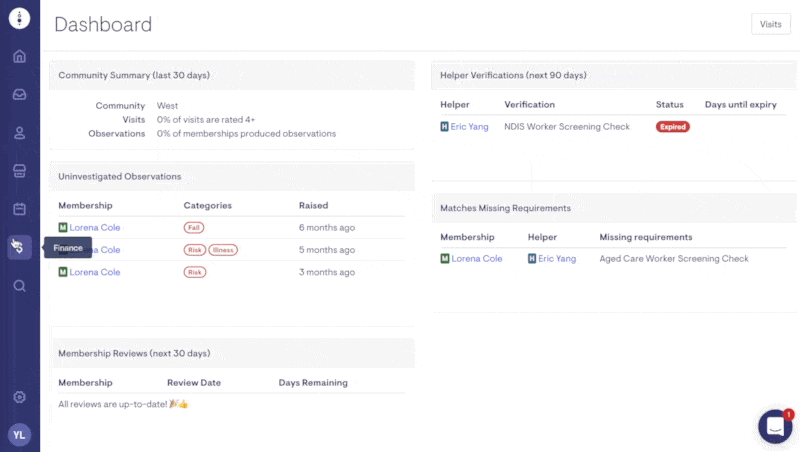
-
The generated report will show all visits attended by support workers along with information about the visit rate, the support worker's engagement type (contractor or employee), as well as the start and end visit times and visit duration.
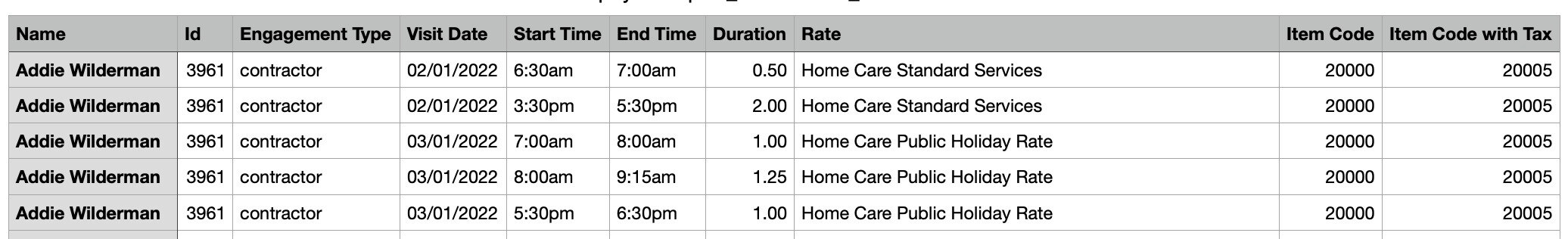
Filter for daily vacant visits
-
Users can now filter for daily vacant visits in Lookout.
-
This can be accessed through the “Visits” section on the Lookout dashboard.
-
Users will also be able to edit visits directly from this view to quickly fill vacant visits.