- The Lookout Way Support 2024
- Add-ons
- Focal assessments
-
New to Lookout?
-
The Lookout Manual
- Tickets
- Members: Creating and Managing Clients
- The Member's Notebook
- Remote Care Monitoring Technology
- Creating and Managing Helpers (Care/Support Workers)
- Rostering
- Reporting
- Finance
- Settings
- Settings - Early access features
- The Lookout App for Helpers & Members/Families
- Self-management
- Provider Travel and Client Transport
- Veterans Home Care (VHC)
- Department of Veterans’ Affairs (DVA) Community Nursing
- Support
-
Support at Home
-
Lookout App Guides
-
Aged Care Financial Solutions
-
Connect
-
Add-ons
-
Integrations
-
Policies & Legals
-
What's New?
Mini Nutritional Assessment
The Mini Nutritional Assessment is a practical tool for the identification of nutritional status.
💬 The Focal Assessment add-on is required to complete a Mini Nutritional Assessment.
Step 1 - Assessment
To complete a new Mini Nutritional Assessment, navigate to the Lookout tab on a Membership and click ‘New Assessment’.
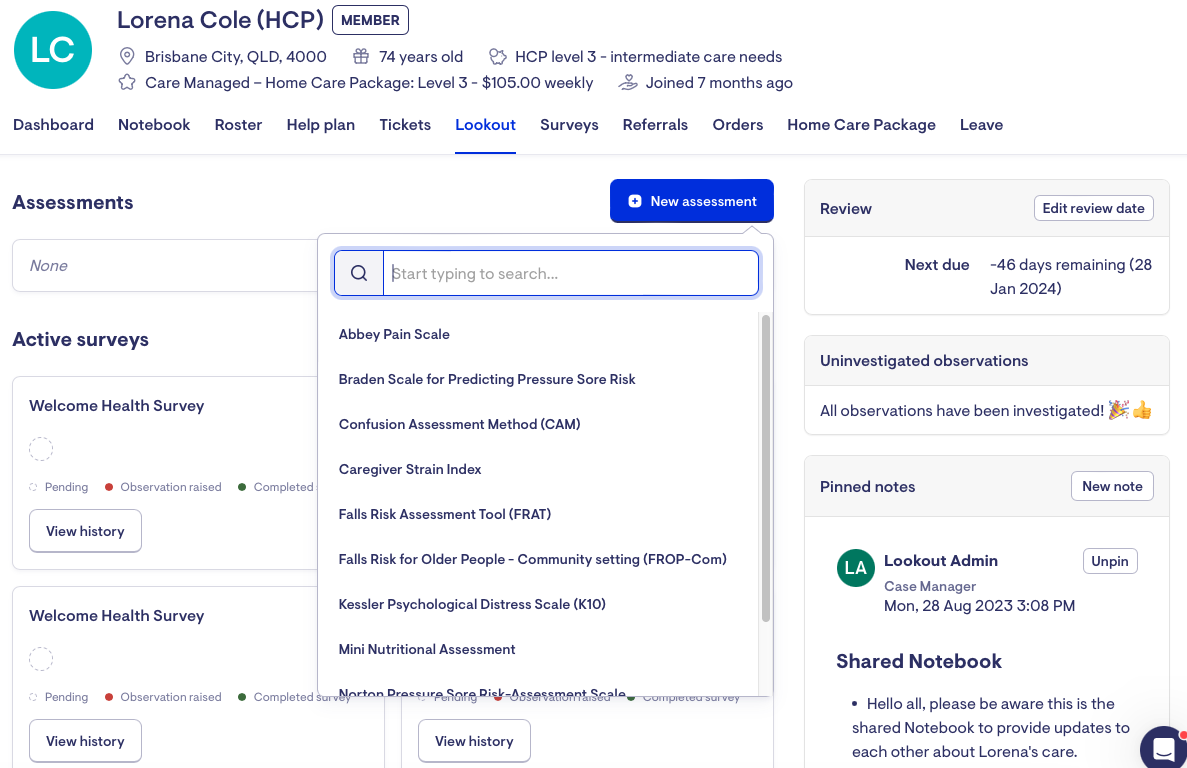
Select the “Mini Nutritional Assessment”.
Select the date for the assessment and proceed to answer the questions provided.
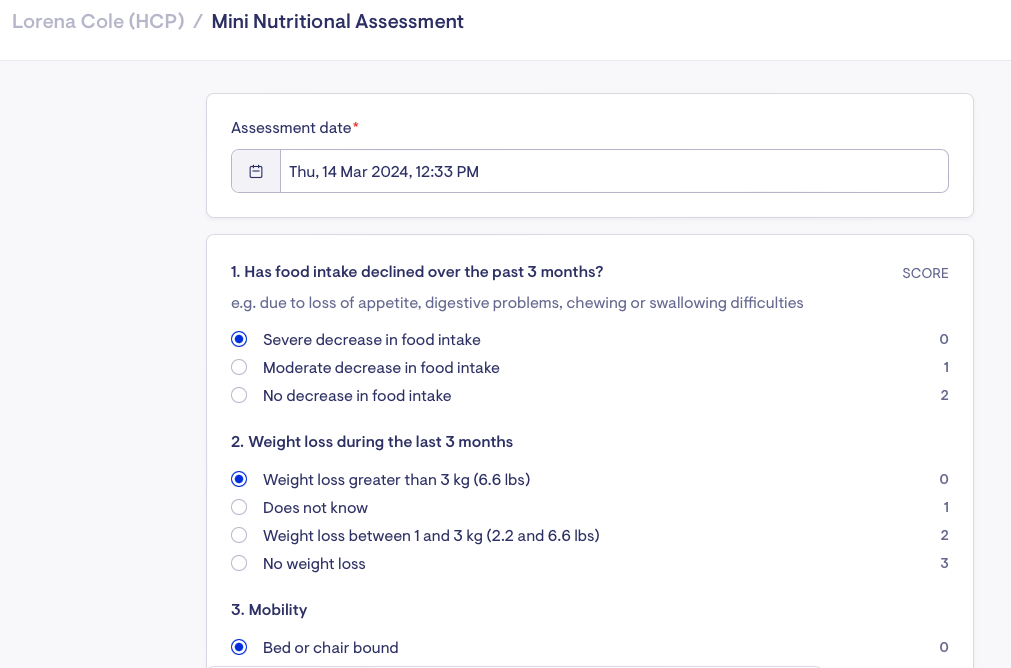
As you complete the questions, your assessment score will be displayed.
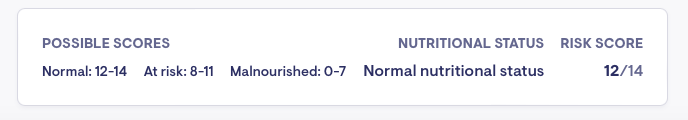
Ensure that you click ‘Save’ once the assessment questions have been completed.
An assessment ticket will be created capturing results and details of assessment.
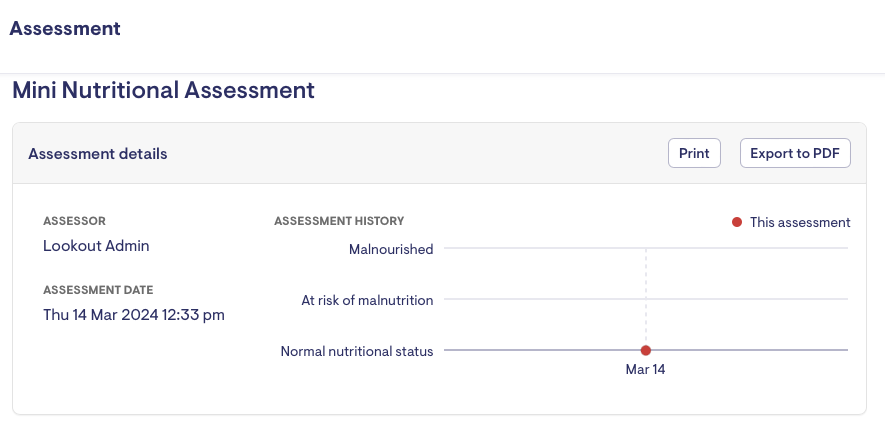
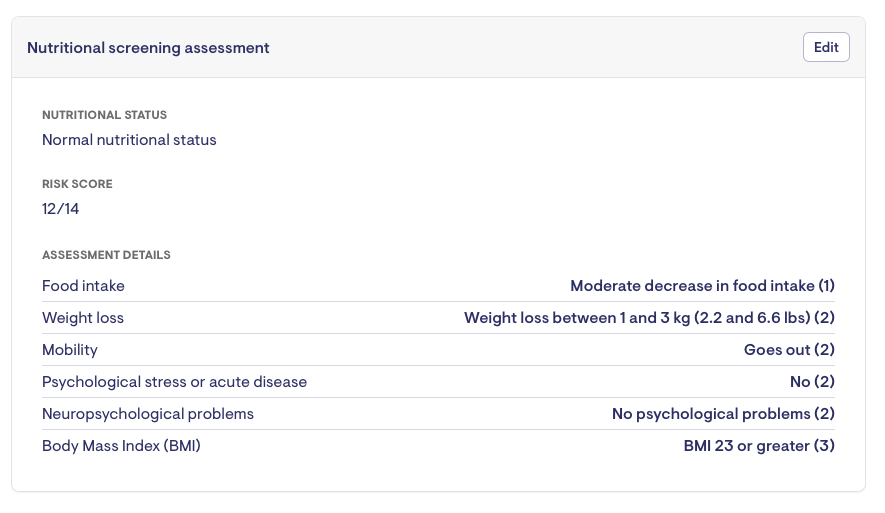
Step 2 – Transfer to Help Plan
The completed assessment can be transferred to the client’s Help Plan with additional notes and a review date.
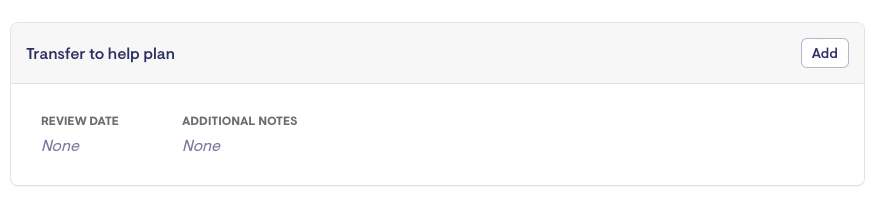
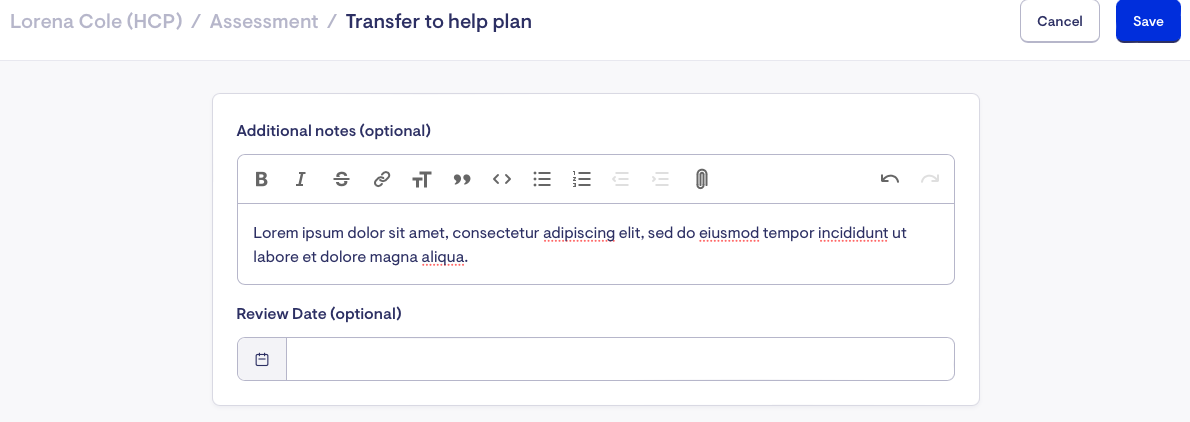
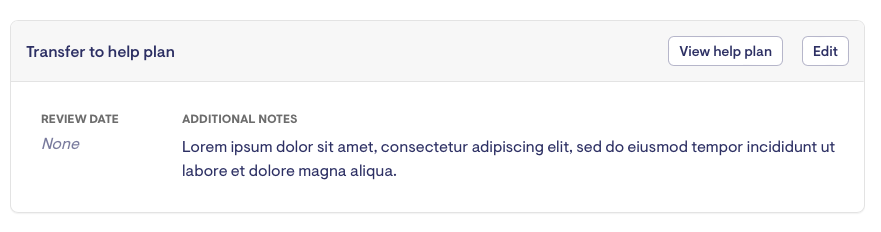
The ticket can be closed once all assessment steps and actions have been completed.
