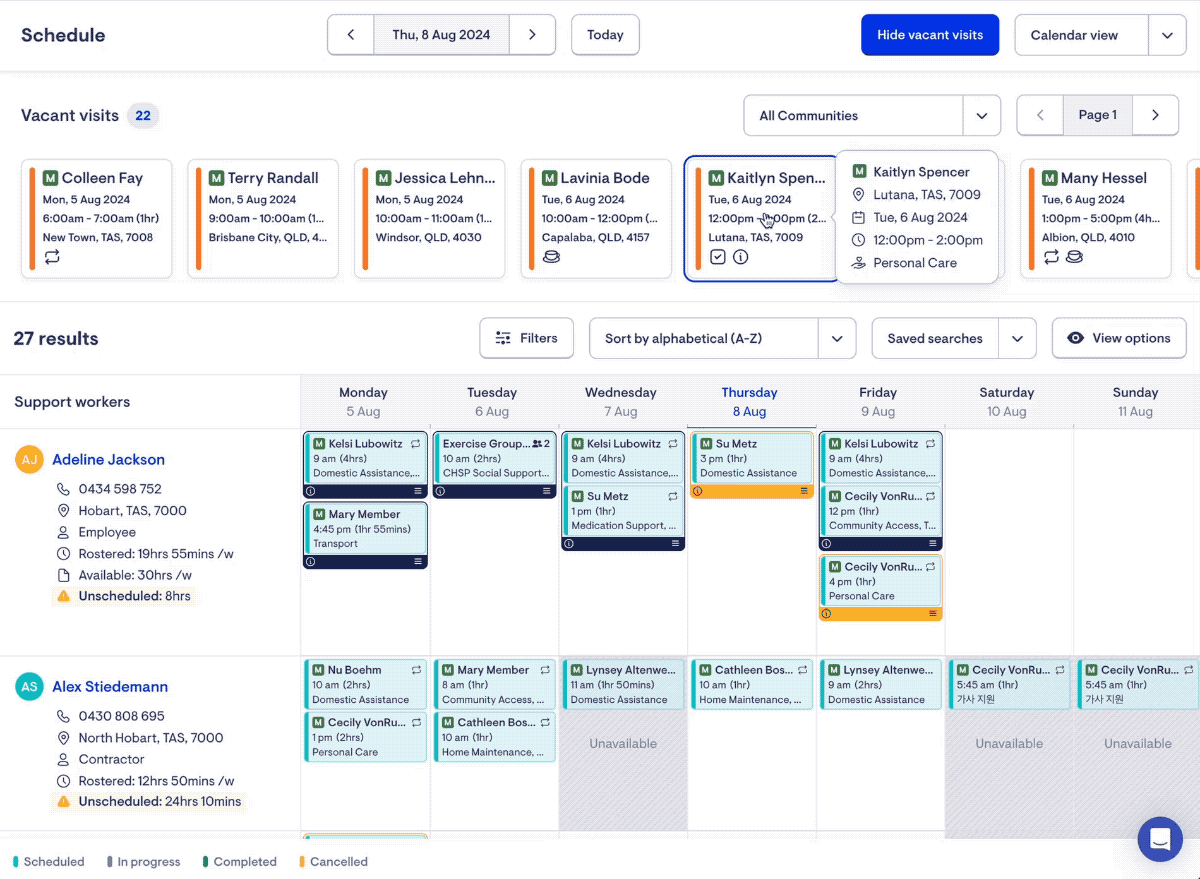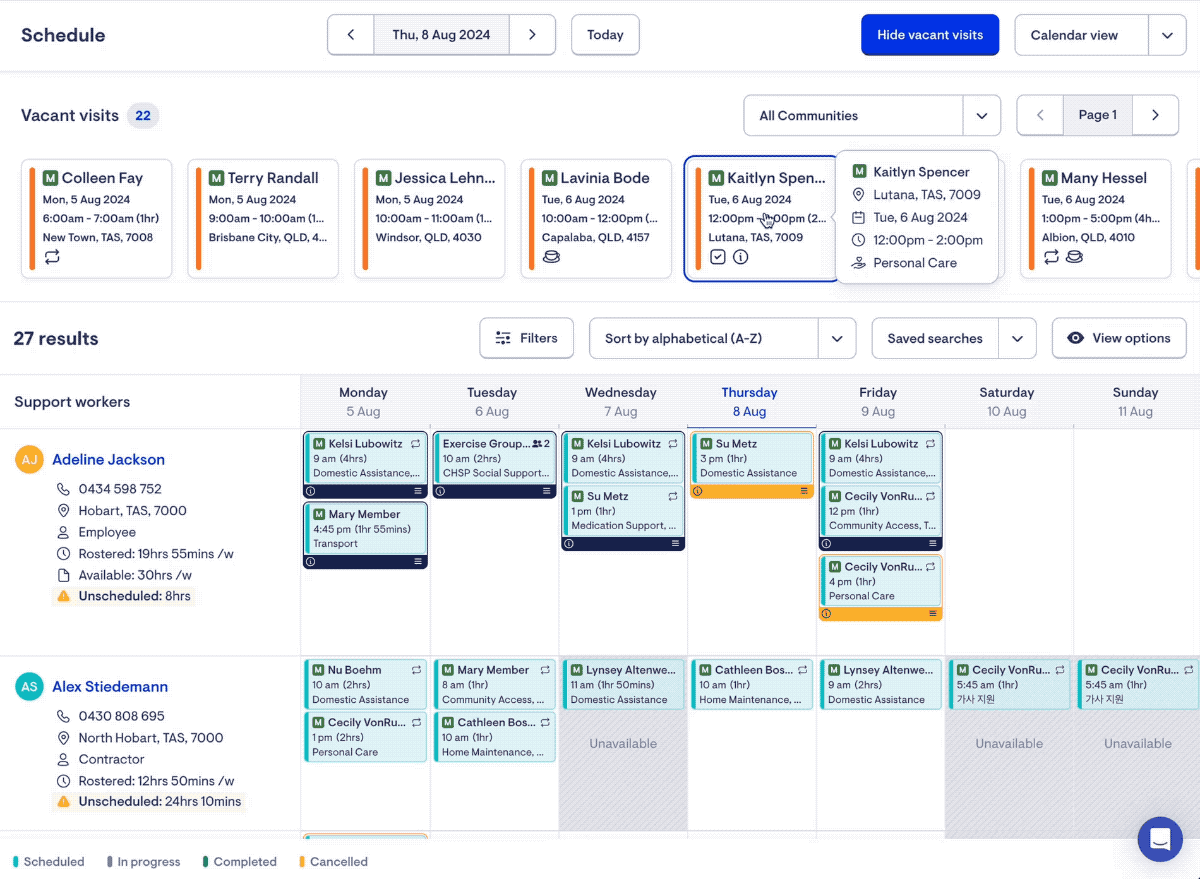- The Lookout Way Support 2024
- The Lookout Manual
- Settings - Early access features
-
New to Lookout?
-
The Lookout Manual
- Tickets
- Members: Creating and Managing Clients
- The Member's Notebook
- Remote Care Monitoring Technology
- Creating and Managing Helpers (Care/Support Workers)
- Rostering
- Reporting
- Finance
- Settings
- Settings - Early access features
- The Lookout App for Helpers & Members/Families
- Self-management
- Provider Travel and Client Transport
- Veterans Home Care (VHC)
- Department of Veterans’ Affairs (DVA) Community Nursing
- Support
-
Support at Home
-
Lookout App Guides
-
Aged Care Financial Solutions
-
Connect
-
Add-ons
-
Integrations
-
Policies & Legals
-
What's New?
Drag and drop vacant visits on the schedule
Assign or vacate visits by drag and drop on the scheduling page.
With this feature enabled, vacant visits can be assigned to helpers by dragging onto a helper's row on the scheduling page. This action will maintain the time & date of the visit.
All scheduled visits can also be vacated by dragging onto an open vacant visits section.